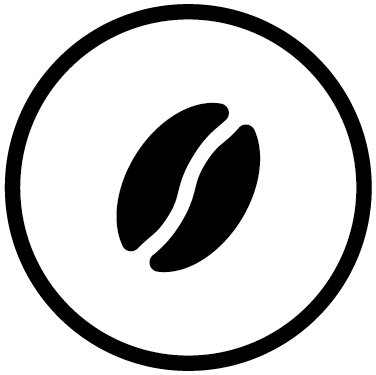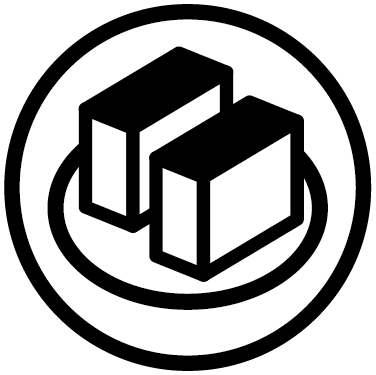If you would like to use your coupon, please follow the steps below.
■ Coupon usage settings (PC version)

① After selecting the product, proceed to the "purchase procedure" from the cart screen.
Please enter the coupon code you would like to use in the input field on the right.
② Be sure to click “Apply”.

③ Please confirm that the coupon code you used is displayed and that the amount is the amount after application.
Once you have confirmed the application, please continue with the purchase procedure.
■ Coupon usage settings (PC version)

① Proceed to "Purchase Procedure" from the cart screen,
Tap the input field at the top of the screen.
② Please enter the coupon code you want to use in the input field.
③ Be sure to press “→”.

④ Make sure that the coupon code you used is displayed and
Please confirm that the amount is after the application.
Once you have confirmed the application, please continue with the purchase procedure.